Show a tiny red circle at your location!
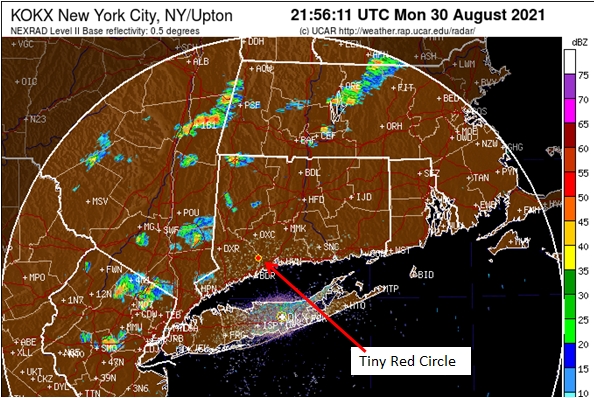
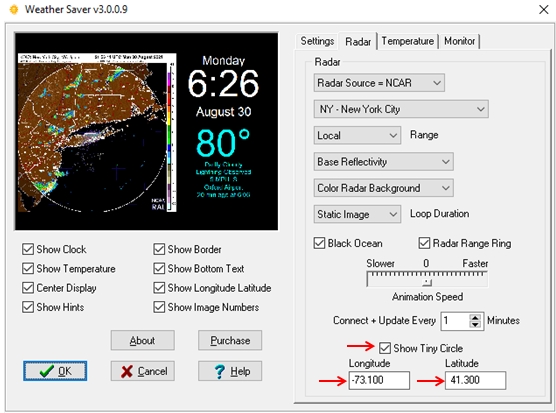
Press C when the program is running to display the Configuration screen.
Click on the Radar Tab.
Enter your Longitude, Latitude, and check the Show Tiny Circle box.
 Press the OK button to save these settings.
Press the OK button to save these settings.
The Tiny Circle appears on the NCAR Local radar display only. It is not visible on the NWS radar displays.
You can get your longitude and latitude from a cell phone or other
GPS
device.
The free Apple Compass App supplied on all iPhones shows your longitude and latitude.
In the displays above:
Longitude = -73.1 degrees (Longitude is a negative number West of Greenwich)
Latitude = 41.3 degrees (Latitude is a positive number North of the Equator)
https://elegantpie.com
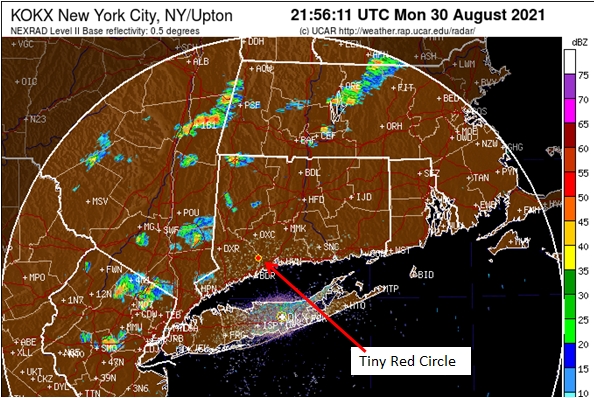
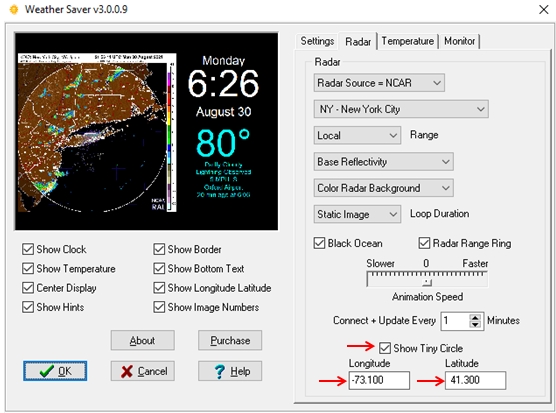
 Press the OK button to save these settings.
Press the OK button to save these settings.